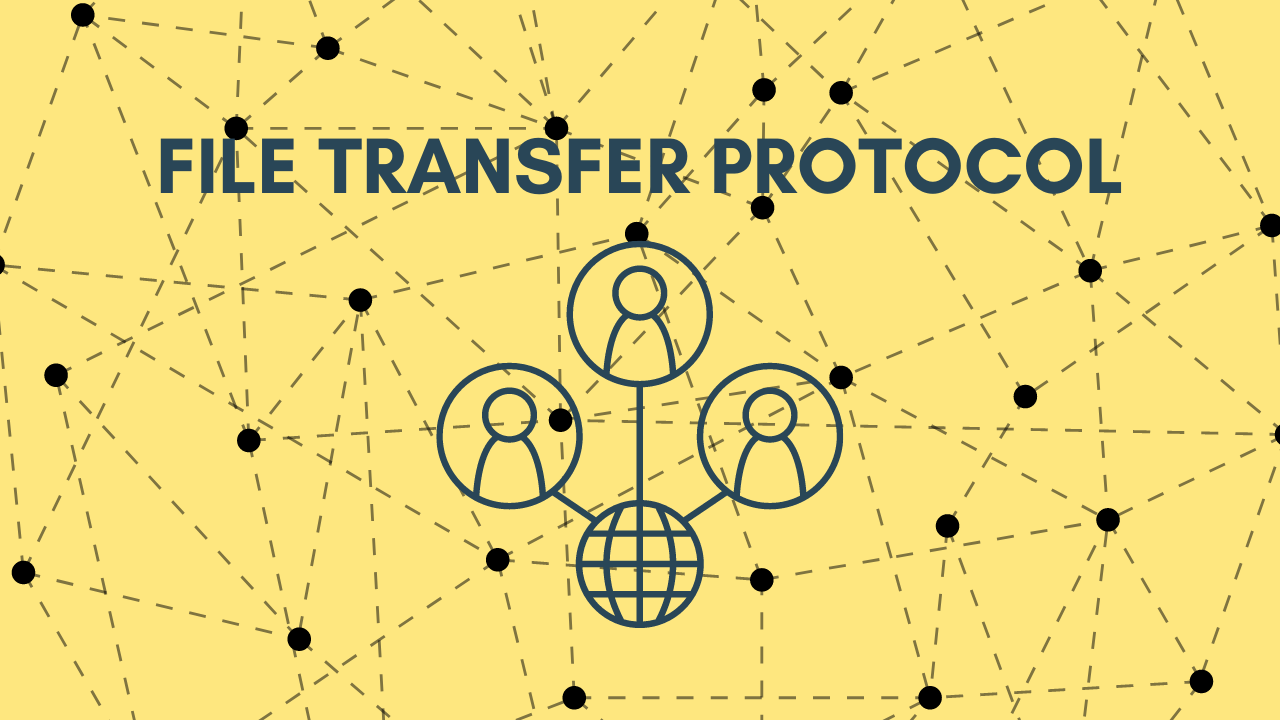Introduction
FTP stands for File Transfer Protocol. It is a standard network protocol used for transferring files between a client and a server over a computer network, typically the internet. FTP allows users to upload, download, and manage files on remote servers.
FTP operates on the client-server model, where the FTP server hosts the files, and the FTP client connects to the server to perform file transfer operations. Here are the key concepts related to FTP:
- FTP Client
The FTP client is a software application running on a user's computer or device. It is used to connect to an FTP server, authenticate with proper credentials (username and password), and perform file transfer operations such as uploading (put), downloading (get), deleting, renaming, and listing files.
- FTP Server
The FTP server is a software application running on a remote computer that hosts the files to be transferred. It listens for incoming FTP client connections, authenticates the clients, and handles file transfer requests from clients.
- FTP Commands
FTP clients communicate with FTP servers using a set of standardized commands. These commands include:
- GET: Downloads a file from the server to the client's computer.
- PUT: Uploads a file from the client's computer to the server.
- LIST: Retrieves a list of files and directories on the server.
- DELETE: Deletes a file on the server.
- RENAME: Renames a file on the server.
- CD: Changes the current directory on the server.
- QUIT: Disconnects from the FTP server.
- FTP Modes
FTP supports two main transfer modes: Active Mode and Passive Mode. In Active Mode, the FTP server initiates the data connection back to the client. In Passive Mode, the client initiates the data connection to the server. Passive Mode is commonly used in modern FTP implementations due to better compatibility with firewalls and network setups.
Conclusion
FTP is widely used for various purposes, including website maintenance, software distribution, and bulk file transfers. However, due to security concerns, it is recommended to use secure alternatives like SFTP (SSH File Transfer Protocol) or FTPS (FTP over SSL/TLS) for encrypted and authenticated file transfers.
ftp (file transfer protocol) file sharing data transfer